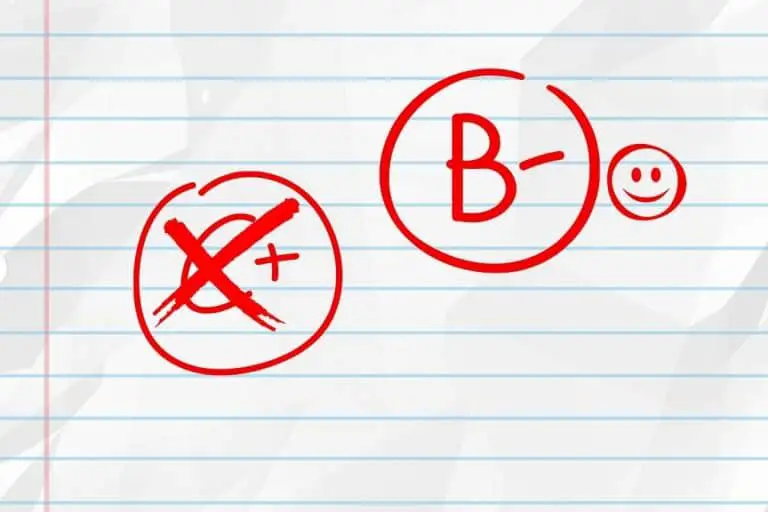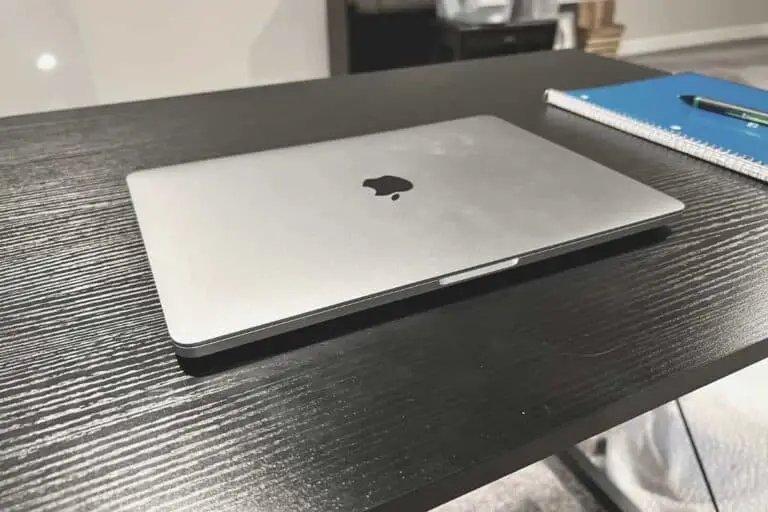Can You Order UberEats in a College Dorm?
UberEats, the on-demand food service, which is an extension of Uber’s original ride-hailing business, operates as a middleman between you and restaurants, delivering take-out from local and chain restaurants to your home. But can you order food through this service if you’re living in a college dorm?
You can order UberEats in a College dorm via the UberEats app. In 2017, Uber announced that it would begin delivering to over 85 prominent institutions across the United States.
The rest of this article will cover how to use the UberEats app, fees, and Uber’s cancellation policy.
Which Colleges Does UberEats Deliver To?
UberEats, which debuted as a separate app in 2016, now delivers to 54 major universities around the United States. These include Ohio State University, Stanford University, Temple University, and the University of Florida, to name a few.
The service has recently been expanded to 31 more universities, including Pennsylvania State University, Rutgers University, Colorado State University, and the University of Kentucky (source).

What Is UberEats?
UberEats is a food delivery service. It’s essentially the same as its sibling app Uber, except instead of being picked up by a driver to travel to your favorite restaurant, a vehicle will deliver meals to your door from one of its partner eateries.
You may plan orders, specify where your food will be delivered, and track your order using the UberEats app, which is different from the Uber app. Based on price, preparation time, and dietary requirements, the app even recommends which restaurant to purchase from.
There are approximately 60,000 eateries in the company’s network, so you’re likely to find something you like.
Some of your favorite chain restaurants, such as McDonald’s and Popeye’s, as well as local favorites, are presently partners with the company. UberEats competes with GrubHub and Doordash, among others.
The on-demand food service, which is an extension of Uber’s original ride-hailing business, operates as a middleman between you and restaurants, delivering take-out from local and chain restaurants to your home (source).
Ordering From UberEats
You can use the UberEats website, the Uber Eats iOS app, or the UberEats Android app to place an order. The process for ordering via the app is roughly the same regardless of which method you select.
Choose a restaurant, then select the things you want to order before checking out.
How To Use Uber Eats To Place a Food Order
The service is simple to use, but there are a few elements to be aware of if you want to get your food order off to a good start. Because your login information is the same as your Uber account, if you’re already an Uber client, you may use the same credentials to access the UberEats website or app.
To find individual restaurants by name, cuisine (Italian), or a specific item of food, use the search box on the webpage or select “Search” at the bottom of the app. Food can be searched and filtered in a variety of ways, including by price, delivery fees, and dietary restrictions.
You can use the quick-access cuisine buttons or search for a specific restaurant.
You can place a group order for you and your college friends if you order through the website. Choose a restaurant, then select “Start Group Order.” Or, you can send the link to others, and they can all add their products to a single order that’ll be delivered to the same address.
You don’t have to get your order delivered right away. Instead, you can order ahead of time and have it delivered at a time that’s most convenient for you.
Click “Deliver” at the top of the page and select “Schedule for later” from the drop-down menu. Tap the “ASAP” icon at the top of the screen on the mobile app, then “Schedule an order.” You can also send a link to numerous people for easy ordering with a group order (source).
UberEats Delivery Fees and Order Cancellations
There’s always a cost associated with getting each purchase to you when you order delivery.
The cost is mentioned in the information of each restaurant on the UberEats app. You should check with the restaurant to see if there’s a delivery fee if your order exceeds a particular amount.
The majority of third-party delivery apps charge a service fee to use their platform, which is to pay the cost of acting as a go-between for you and the restaurant. The payment can be used to cover the costs of running the app and connecting you with drivers. This can be a set cost or a percentage of the entire amount of your order.
The delivery fee is listed under each restaurant’s details.
If you need to cancel an order through the UberEats app, go to the Upcoming Orders page and tap “Cancel.” You can get a refund on a canceled order if you cancel it before the restaurant takes it (source).
Eats Pass Is Uber Eats’ Subscription Service
UberEats also has an Eats Pass subscription service, which waives the delivery cost on all orders and offers you a 5% discount on orders over $15 for $10 per month. If you use UberEats for food deliveries frequently, it’s a terrific deal, but if you only use it once in a while, it’s unlikely to pay for itself.
You should use the Eats Pass icon at the bottom of the mobile app to discover more about and register for it, or go to the Eats Pass website, click your account name at the top right, and select “Eats Pass” from the menu.
Conclusion
You can order UberEats in a College Dorm. Orders can be placed on the UberEats app, which can be downloaded free on android or apple. UberEats charges a fee for their service and Eats Pass is a subscription that can be used to get a 5% discount on orders over $15.
Recommended Reading: