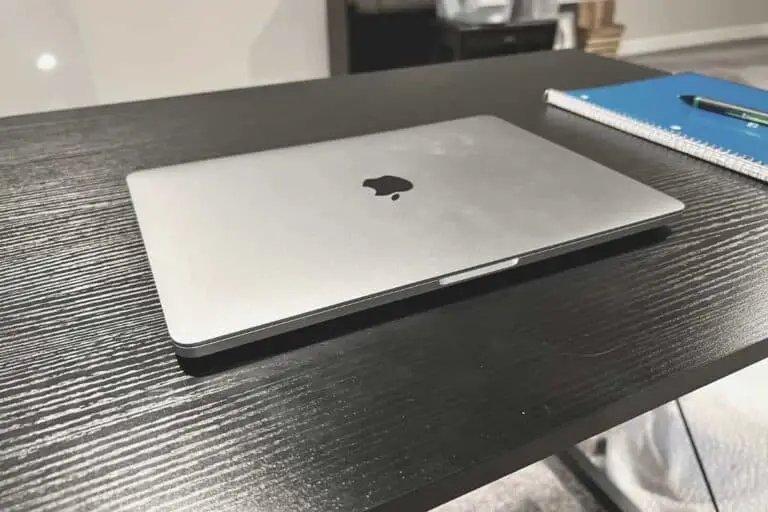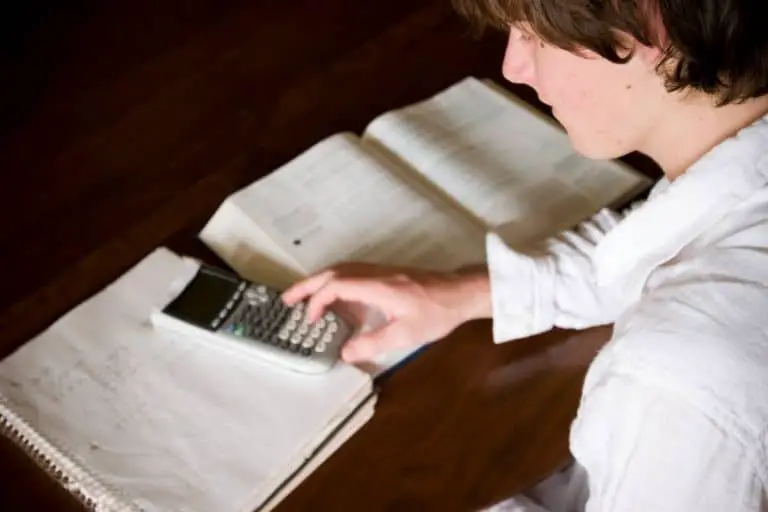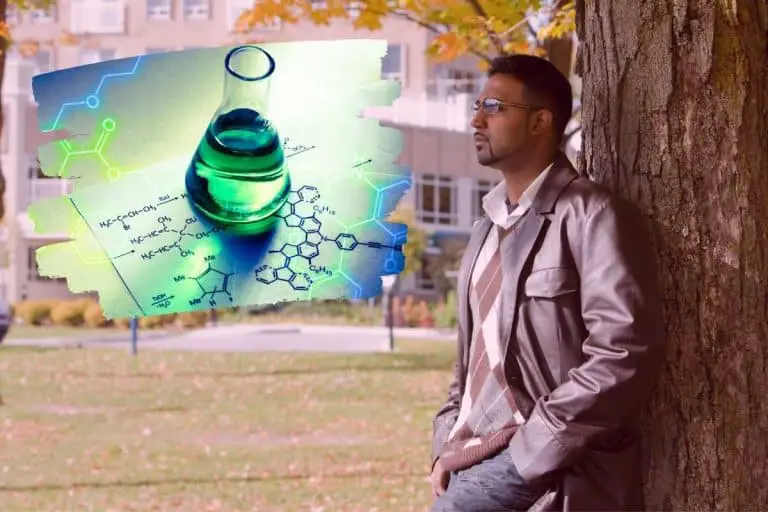How To Take Better College Notes on a Laptop
Taking good notes in your college classes is important if you want to succeed. You need to use your notes after class for reviewing and studying before exams or assignments, so you want to have organized notes with all the information you need. So how do you take better college notes on a laptop?
Here’s how to take better college notes on a laptop:
- Choose a note-taking style that works best for you.
- Create a designated folder for each class.
- Use abbreviations and symbols.
- Highlight the important points.
- Know the best apps to use.
This article will give you some general note-taking tips, the best apps to use on your laptop for note-taking, and explain the different note-taking styles that you can use in college. I will also discuss the advantages and disadvantages of taking notes on a laptop instead of by hand. Finally, I have some resources you can use to take better notes in college.

1. Choose a Note-Taking Style That Works Best for You
Take notes in an organized way that makes sense to you.
There are many styles of note-taking that you can utilize, but you need to choose the one that works best for you. Notes are useless if you can’t read them or are so scattered that you don’t know where to find what you need.
There are a few different ways to organize your notes, and we have listed them below. Try out each style until you decide which one you like best.
You might also use a different style for different classes.
Outlining
The most common style of note-taking is outlining. You list the main topic, then create other points, subsections, and examples under each section. Outlined notes are great for classes like math and history.
You can use a certain year, period of history, equation, or mathematical method as the main topic, then add examples or important people and events under each one.
Here is an example of outline notes:
- Healthy Foods
- Fruit
- Apples
- Grapes
- Vegetables
- Fruit
Cornell Method
Another method of note-taking is the Cornell Method, which uses two columns. The left third of the page is the most important topics, keywords, and other points you want to highlight. The right two-thirds of the page is the main part of your notes, where you write more details about the main topics on the left.
You can also use a flow chart or mapping to visually organize your notes. Start with the main point in the center, then draw lines steaming out with the smaller details and examples.
Bullet Points
Finally, you can use simple sentences or bullet points to take notes. Still, this method is not the best for organizing or reviewing your notes after the lecture because there is no divide between the main points versus the details and examples.
Sources: Grammarly and University of North Carolina
2. Create a Designated Folder for Each Class
You should have a designated folder or notebook for each class that you have notes for and a labeling system to find certain things faster. You can use page numbers and headers to keep track of the order of subjects that you learn in your classes.
Also, date your notes so you can easily refer to certain lectures if you need clarification from your professor or need to share or discuss notes with your classmates.
3. Use Abbreviations and Symbols
You can use abbreviations and symbols to take faster notes.
For example, in your math and science classes, use numbers and symbols to represent items in your notes instead of writing full sentences. You can use abbreviations in any class as long as you use them consistently and remember what everything stands for.
4. Highlight the Important Points
Use highlighters, underlines, bold font, or anything else that can make important points in your notes stand out. You can do this while taking notes, or you can go through your notes after class, ideally that same day, and highlight the biggest points (source).
5. Know the Best Apps To Use
There are a lot of apps and websites available that you can use for taking notes. Your options may vary depending on what kind of laptop you use, Windows or Apple, but there are plenty out there for you to choose from.
Here are some of the best note-taking apps (source).
- Microsoft OneNote: One of the biggest advantages of OneNote is that there are so many different styles that you can use to take notes. You can draw, which is great if you have a touchscreen or have a class that uses a lot of graphs or other visuals. Or, you can use bullet points, highlights, different colors, media files, and more. There is also a great organization system to file and tag your notes.
- Apple Notes: Apple Notes is only available on Apple devices, but it has many great features for people who can use it. When you take notes on any of your devices, you will be able to access them on any of your other devices, so you can study and organize your notes wherever you are. And, you can create folders to organize your notes and pair them with Siri or use the search feature to find what you need fast.
- Evernote: Evernote, available as an app or on their website, is functional with a large variety of notes and files, including hand-written notes, audio, images, emails, and many more. A tagging system with a built-in search feature makes it easy to search and organize your notes.
- Google Docs: Finally, Google Docs is the best if you will be sharing or collaborating with your classmates on your notes. You and whoever else has access to the Doc can add and edit the notes.
Taking Notes on Your Laptop vs. by Hand
There are many advantages to taking notes on your laptop instead of by hand, but there are also a few disadvantages. First, let’s look at some major advantages to using your laptop for note-taking (source).
The first advantage of using a laptop for notes overwriting them is that typing is faster for most students. If you are a fast, quiet typer, you will be able to take more notes than you would by hand.
Or, you can type the crucial information quicker, then use the extra time to pay more attention to the professor.
Another advantage of using your laptop is that you can easily share notes with your classmates or between your own devices. You and your classmates can add your notes to one master note document or send your notes from your laptop to your phone.
The biggest advantage of taking notes by hand is that you are more likely to retain the information when you write instead of typing. This benefit is a great way to utilize your brain in a way that doesn’t require too much effort.
Another reason is that it is easier to draw pictures, graphs, and other diagrams by hand.
Having visuals in your notes is especially important when you are taking math or science classes that include a lot of graphs. However, if you have a touch screen with a stylus, you can use most note-taking apps to draw on them as a way to add visuals to your digital notes.
The final reason that taking notes by hand is better than using your laptop is that you are more likely to get distracted using your laptop. The next section will discuss ways to eliminate distractions when using your laptop for notes.
Turn Off Distractions
One major disadvantage to taking notes on your laptop instead of by hand is that you are prone to many more distractions, like surfing the web, notifications, and messaging. But, you can use apps to turn off distractions and stay focused during class or when you are studying.
- Freedom is a way to block out distractions on your laptop, phone, and any other device you use. You can schedule certain times to block out distractions, like in class. Choose the websites and apps that you want to be prevented from using, and you won’t be able to use them at your designated times.
- If you are on an Apple device, you can use the Focus Keeper – Time Management app to focus on tasks using a timer. So, if you have an hour-long class, you can set your timer for 60 minutes, and you will have to focus during that time.
Use Your Resources
There are many resources available if you want to learn how to take better notes. Let’s take a look at a few.
Talk To Your Professor
Your professor is a great resource for adding to your notes. If you miss something from the lecture or want clarification on something, you can ask your professor to explain it further after class or during their office hours.
You can also see if your professor can provide their lecture notes, powerpoints, or other materials to supplement the lecture.
If they offer these things, it may save you some time or note-taking, and you can focus more on the lecture. Or, you will only need to take notes on the most important points from the lecture instead of struggling to write every single thing.
College Sponsored Resources
Another resource to utilize for better note-taking is any offered by your college.
If you need some assistance in class, there are places you can go for help other than your professor. All schools offer some sort of tutoring service. You can go to the tutoring center or sign up for a tutor online for most lower and mid-level classes.
If you are in a higher level class and need help, ask your professor if they can recommend a tutor to you or any grad students or teaching assistants that could help you with the class.
For classes like English and literature, you will be writing many papers. You can find your college’s writing center, and have someone review and edit your papers.
Furthermore, colleges offer programs like academic coaching and peer coaching that can help you improve your academic performance. You will be set up with a peer, an older student, or someone else in your program or department, and you can talk to and work with this person as a tool to help you in your studies (source).
Note Taking Resources
Here are some great resources you can use to take better notes in college, both on your laptop or by hand. The first two resources are available from Amazon.com:
- BookFactory Universal Note Taking System: This pack of Cornell notebook paper has the pages laid out for you to use the Cornell Method. Each page has two columns and boxes to write the class, date, topic, and any sources or materials used in the lecture.
- How to Take Smart Notes: This guide gives you even more tips and resources for taking good notes. It focuses on teaching how to focus on thinking and understanding the topics you take notes on, not just how to take the notes.
- Finally, this YouTube video from CrashCourse explains more about the note-taking methods and how to choose the best one for you, so you can remember and review your notes better than ever:
Final Thoughts
Taking organized notes on your laptop is important for success in college. You need to get the important things written down and write them easily to review so you can use them for studying before an exam or other assignments. Use all the tips and resources that we provided in this article to take good notes on your laptop in a way that works for you.