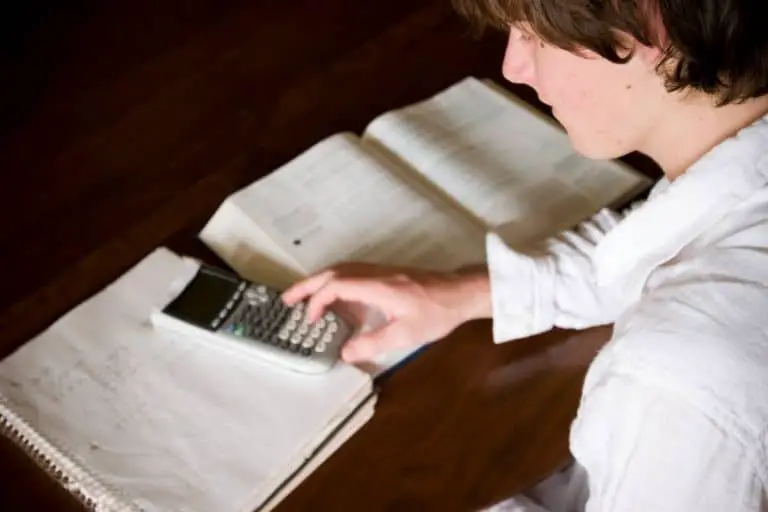Why Is Your College WiFi So Slow? Causes and Fixes
A reliable and fast WiFi connection can make life much easier for a college student. Sadly, many college students find that college WiFi is frustratingly slow, which negatively impacts their studies and daily lives.
Your college WiFi may be slow due to oversubscription, low bandwidth, peer-to-peer file sharing access, signal interference, or physical barriers. The time of day, outdated hardware, and lack of WiFi budget can also cause this.
This article will explain why your college WiFi is so slow and nine easy fixes. We’ll also look at how to prevent slow college WiFi.

Reasons Why Your College WiFi Is So Slow
A common complaint of many college students is the slow WiFi connection on campus, which can be incredibly frustrating. You might be surprised to learn that many things can cause a slow WiFi connection.
Let’s now talk about the common reasons for slow college WiFi.
Overuse Of the WiFi Network
College WiFi is incredibly hardworking as it connects to thousands of different devices.
Over the past few years, oversubscription has become increasingly problematic as most students now have smartphones, laptops, tablets, smartwatches, and other devices requiring WiFi. Modern cell phone apps use a lot of data, and if most students are using apps at any given time, this can also slow the network down (source).
In addition to oversubscription by too many devices, college WiFi networks have limited bandwidth. If too many students download content, stream music, browse the internet, or watch Netflix, there won’t be much bandwidth left for other students.
Outdated Hardware
Technology improves each year, and it may be that your college’s IT department is using outdated hardware for the WiFi connection. If your college’s WiFi hardware is over five years old, the chances are that it can no longer optimize the WiFi speed.
A limited budget is often the reason for this, and until your college invests in updated hardware, there’s not a lot you can do (source).
Your College Allows Peer-to-Peer File Sharing
Peer-to-peer file sharing (or P2P) allows users on the same WiFi network to share files. Many colleges allow peer-to-peer file sharing to enable students to share study-related content, such as documents, slideshows, and videos.
If your college has this facility, it could be the reason for the slow and spotty WiFi connection as file-sharing uses a lot of bandwidth.
No Budget for a WiFi Upgrade
College education costs a great deal of money.
With this in mind, you’d think that campuses have plenty of funds to allocate to essential resources, such as a reliable WiFi network. Sadly, this isn’t the case, and it’s common for colleges to be on strict budgets, especially regarding the WiFi network.
If your college WiFi network is slow, one of the reasons could be that they simply don’t have the budget to upgrade to a faster network or invest in improved hardware.
Physical Barriers
Many college buildings are old and have thick, brick walls. While this is a good thing as these buildings were made to last and withstand extreme weather conditions, it’s terrible news for a college WiFi connection.
Dorm rooms with thick walls containing water pipes are more likely to have weak WiFi connections as they form physical barriers to the radio signal. Unfortunately, you can’t do anything about it, apart from moving, if your dorm room has thick walls.
Signal Interference
Living in a college dorm means that there are dozens of other people around you, each with their items and devices.
Items like mirrors, landline phones, microwaves, heavy furniture, and walkie-talkies can all interfere with the WiFi connection, causing it to slow down. If your dorm room is messy and cluttered, an easy fix might be to neaten it up and get rid of anything you don’t need, which might improve your WiFi speed.
Low Bandwidth
Low bandwidth is a common cause for a slow network connection. Bandwidth refers to the amount of data that can be transferred on a network at any given time. College WiFi networks frequently experience low bandwidth, significantly slowing down the internet speed.
Causes of low bandwidth include:
- Downloading large capacity files.
- Streaming music, TV shows, or music.
- Using continuous data streams, such as webcams or surveillance footage.
The more populated your college and dorm rooms are, the lower your bandwidth.
Time of Day
You may have noticed that your college WiFi becomes faster or slower at certain times of the day. This is no accident, and many college WiFi networks become slower at peak times. These include early mornings when everyone checks their social media accounts and messages.
During the evenings, folks enjoy streaming movies, watching online videos, and chatting on social media.
Nine Easy Fixes for Improving Your College WiFi
Now that we’ve discussed the many reasons for a slow college WiFi connection, we can look at ways of fixing this problem. Let’s discuss how you can fix your slow wi-fi connection.
1. Invest in a USB WiFi Adaptor
Is your laptop the primary device that you connect to your college’s WiFi connection? If so, you might consider buying a USB WiFi adaptor to improve the WiFi speed. These tiny devices override your laptop’s wireless function and provide a more robust, faster, and more reliable connection to the available WiFi network.
USB WiFi adaptors such as the Blueshadow USB WiFi Adapter (available on Amazon.com) aren’t expensive and are affordable for most college students.
They’re easy to use and plug into your laptop’s USB port.
Some people find that USB WiFi adaptors with antennae work more effectively at improving the WiFi connection. The Nineplus USB WiFi Adapter (available on Amazon.com) is slightly more expensive than models with no antennae, but it could be worth the money.
2. Use Your Smartphone as a Hotspot
Creating a hotspot with your smartphone can be costly if you’re not on an unlimited data cell phone package. However, a WiFi hotspot with your phone can help improve the internet connection in your room, and you can connect several devices to the network (source).
When you consider the frustration of using a slow WiFi connection, investing in an unlimited data contract makes sense.
If you’re still concerned about the cost, consider asking your roommate to contribute if they also connect to your phone’s hotspot.
3. Consider VPN Bonding
Virtual Private Network (VPN) bonding involves using two or more internet connections to create a single, stronger one. If you have access to at least two WiFi networks in your dorm room, this could be an excellent option for you.
VPN bonding services can be downloaded onto your phone as an app. After downloading the app, follow the instructions to combine the internet connections available to you.
4. Check if You’re Allowed To Use a Router in Your Dorm Room
Regulations vary from college to college, and it’s worthwhile checking if your college allows students to attach their routers to the WiFi network. If this is permitted, you can invest in your own WiFi router.
Before you do this, check if your dorm room has a wall port with an ethernet cable, as this is where you’ll need to plug in your router. Once you’ve connected your router to the WiFi connection, you can connect several devices, and you’ll likely find that the WiFi connection is much faster and more robust.
Some WiFi routers cost over $100, but you can buy a decent one such as the WAVLINK WiFi Router (link to Amazon) with enhanced WiFi coverage.
5. Prioritize Your WiFi Use
This is probably not what you want to hear, but prioritizing your WiFi use in your dorm may help improve your connection. If you need to attend a virtual class or watch a video online (for study purposes, of course), be aware that this can congest the WiFi connection.
Instead of multi-tasking by attending your virtual class, and streaming music or watching another show in the background simultaneously, focus on only one activity that uses a lot of bandwidth.
This can ease up some of the WiFi bandwidth in your dorm room and improve its speed.
6. Change Your WiFi Frequency
College dorm rooms consist of many people living nearby who all use the same WiFi connection for hundreds of devices.
Since everyone uses the same WiFi frequency, congestion occurs. However, if you can change your WiFi frequency, you may solve your slow WiFi problem. To change your WiFi frequency, you’ll need a WiFi router connected to an ethernet cable in your room.
Once your router is set up, you need to connect to your router as the administrator. To do this, you’ll need to enter your router’s IP into a browser, restart the router, disable the firewall, and reset it to factory settings.
You’ll then have the option of changing the WiFi frequency, giving you a faster WiFi connection (source).
7. Consider Buying a MiFi Device
If you’re struggling with your slow and unreliable college network, and you’ve tried everything, it may be time to take matters into your own hands. Buying a MiFi (or Mobile WiFi) device might be the answer to your problems.
MiFi devices are tiny, wireless devices that provide a fast and reliable internet connection to anyone connected to it.
As long as you keep the battery powered up, you can take them with you and use them in your dorm room, in the library, or anywhere else you need a fast WiFi connection.
You can buy a MiFi device such as the Huawei E5576-320 Unlocked Mobile WiFi Hotspot (available on Amazon.com) at an affordable price. What I love about these MiFi devices is that you can take them anywhere. You aren’t tethered to the wifi in your dorm.
If a MiFi device sounds too pricey for you on your own budget, you might want to share the cost with your roommate.
8. Use the WiFi Network at Off-Peak Times
You might not feel like shelling out for a MiFi device or using data from your cell phone to create a WiFi hotspot.
This is understandable, and a solution could be to use the WiFi network at off-peak times.
To determine your dorm’s peak WiFi usage times, try and observe when other students like to stream TV shows, movies, listen to music, or browse social media. This is likely to be in the early mornings before classes and in the evenings.
You should then experiment using the WiFi connection at off-peak times and see if this makes a difference (source).
9. Connect Directly to the WiFi With an Ethernet Cable
Many dorm rooms have internet ports into which you can plug an ethernet cable, which will connect you directly to the network and provide a faster connection. Your dorm room may already have an ethernet cable.
Alternatively, you could buy one such as the Mediabridge Ethernet Cable (available on Amazon.com) that can support up to 10 Gigabits per second.
How To Prevent Slow College WiFi
It’s not easy to prevent slow college WiFi as you’re at the mercy of your college’s IT department.
If the WiFi connection is unacceptably slow, consider chatting to the IT department about your concerns. That may not yield positive results, and, in this case, you could start a petition to improve your college WiFi connection.
Since fast WiFi is vital to most students, you’ll likely receive a lot of support.
For students who haven’t yet enrolled in their chosen college, make a shortlist of colleges you’re interested in, and then visit them on campus. Ask to tour the dorm rooms and then connect to the WiFi network.
Using a heavy-duty app or downloading a video will tell you a lot about the WiFi network speed. If you find that the speed isn’t suitable, try to find a dorm where the connection is stronger and enroll there.
If your dorm room has thick walls, there’s not much you can do about that apart from moving to another dorm without this problem. Alternatively, you could move off-campus into a houseshare where the WiFi connection is likely to be far better.
Final Thoughts
Slow college WiFi is one of the drawbacks of being a student. Luckily, there are several ways to fix this, including using your phone as a hotspot, investing in a router, prioritizing your WiFi use, or using the WiFi at off-peak times.
You could also use a USB WiFi adaptor, VPN bonding app, or buy a MiFi device.
Chatting to your college’s IT department, moving dorms, or off-campus can be ways to prevent slow college WiFi.
Recommended Reading: